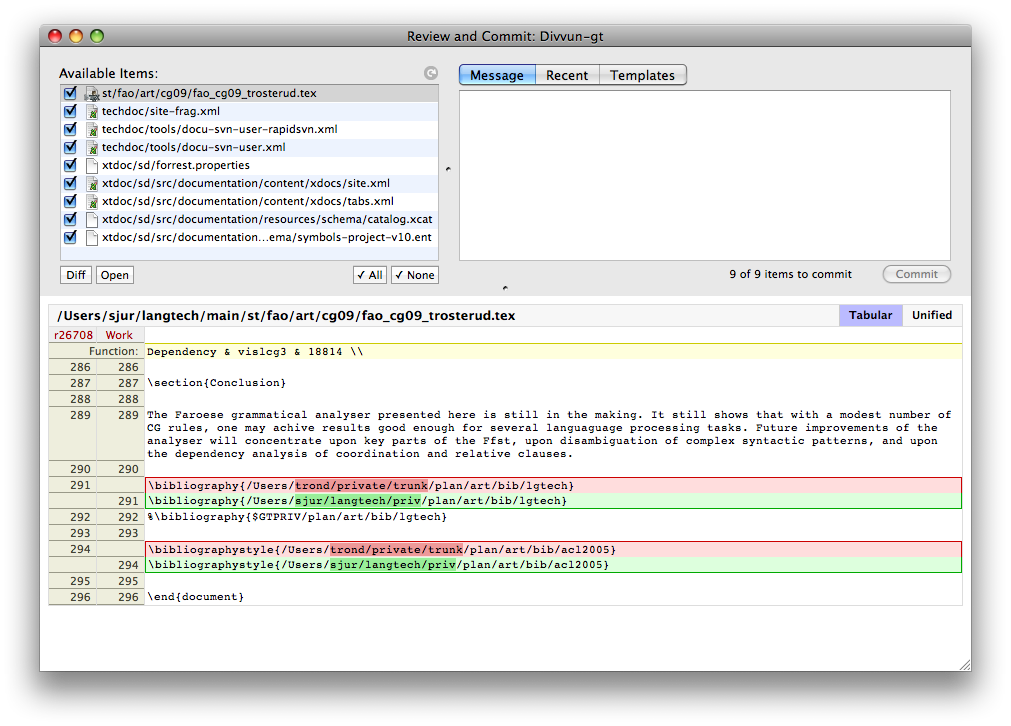Initial setup and checkout
Open the repository window (Window > Repository), and fill in the
details for our repository:
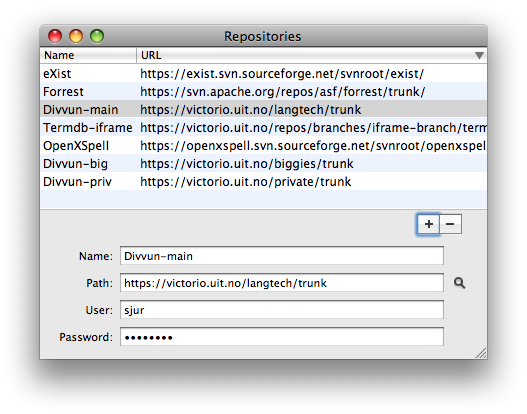
Double-click the repository entry you just made (see picture above). In
the new window that opens, click on the button Checkout:
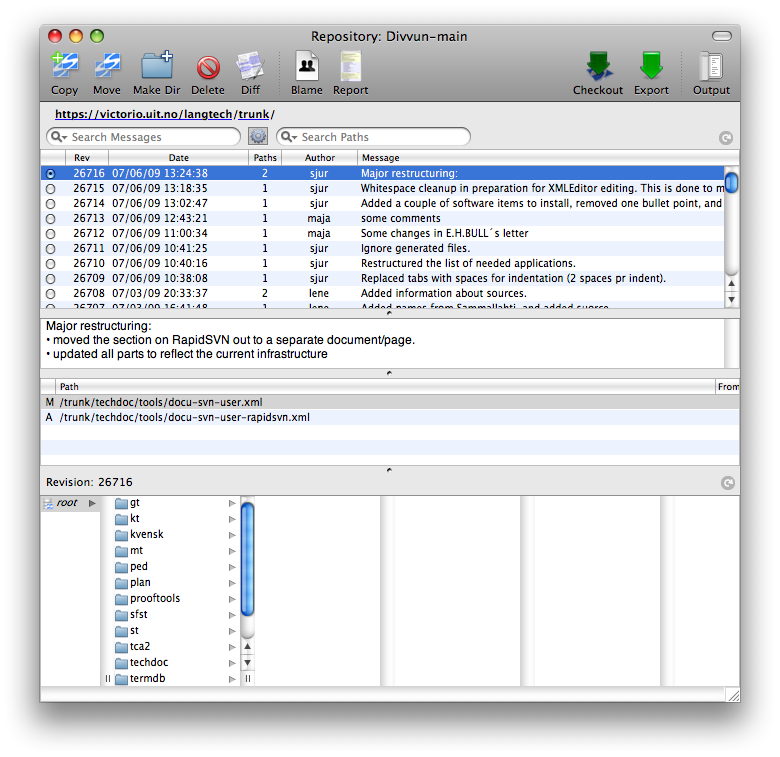
If you already have checked out (e.g. on the command line), just fill in the details directly in the Working Copies window (see below).
Working with the local source code
In the directory that you did the checkout in, you will now have a
directory called langtech where all our code is contained. The whole
working copy is listed in the Working Copies window (Windows >
Working Copies):
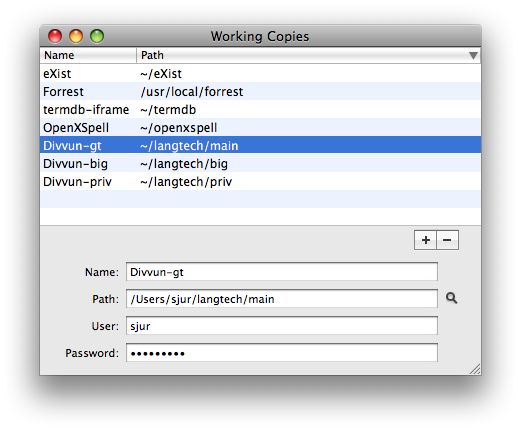
Double click the corresponding line, and you will get a window listing
the current state of your working copy:
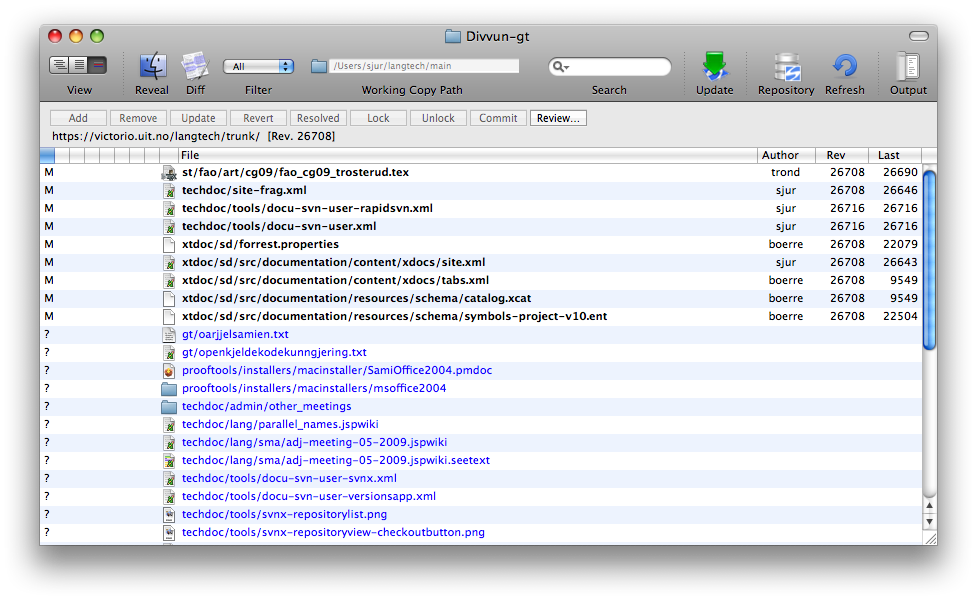
Highlight a file
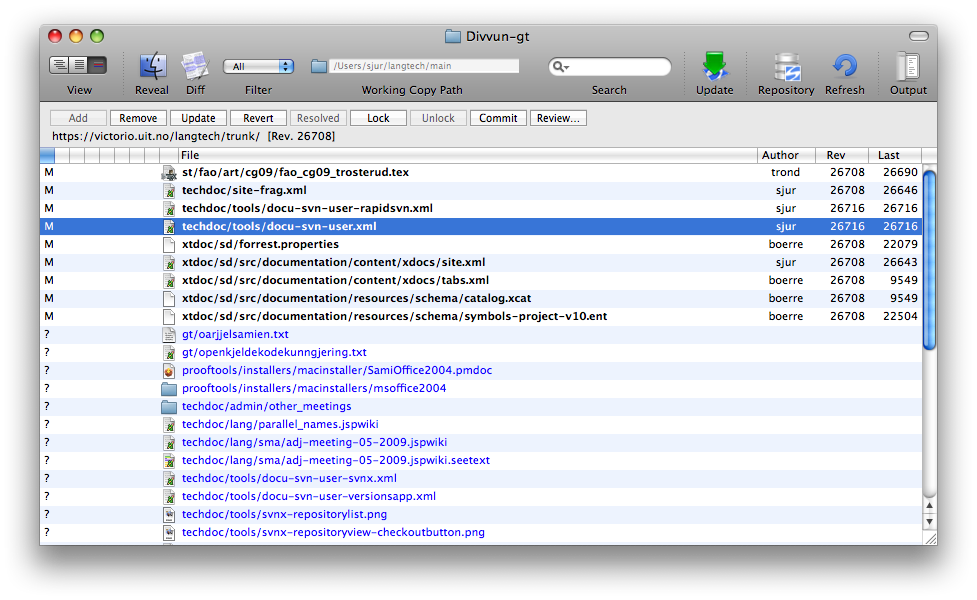 and click Diff to get a visual presentation of your modifications
compared to the untouched version:
and click Diff to get a visual presentation of your modifications
compared to the untouched version:
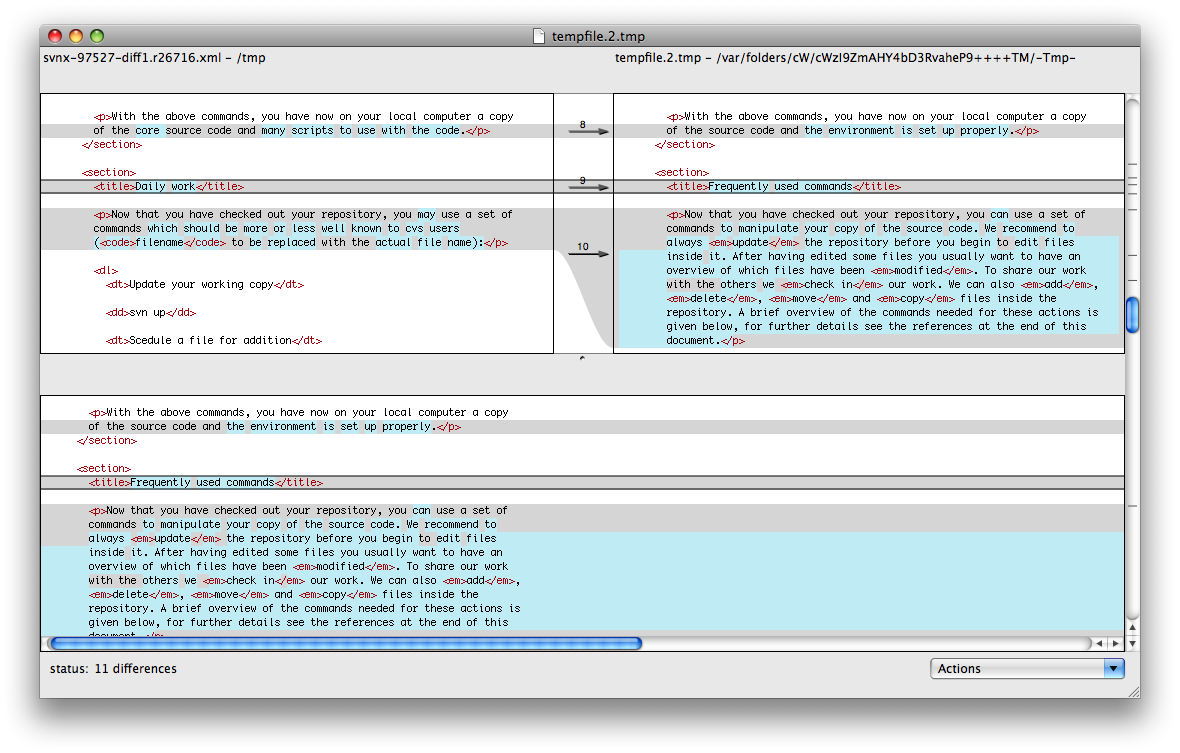
Click the Review… button to get a list of only the modified files, a
log message text field, and a diff view. This makes it easy to review
and commit a number of related files at once, and also to remember what
the changes were all about - just click the relevant file, and the diff
will be displayed. Only checked files will be commited.